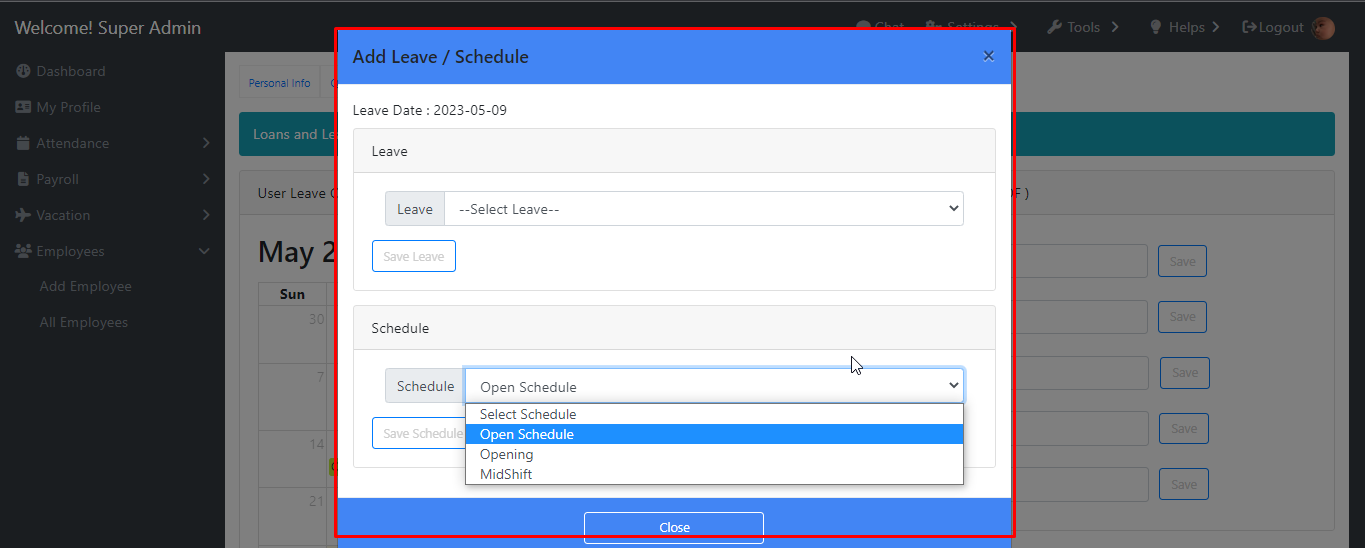To add a schedule for a user on a specific day, go to Employees > All Employees. Select an Employee to update and go to Loans & Leave tab.
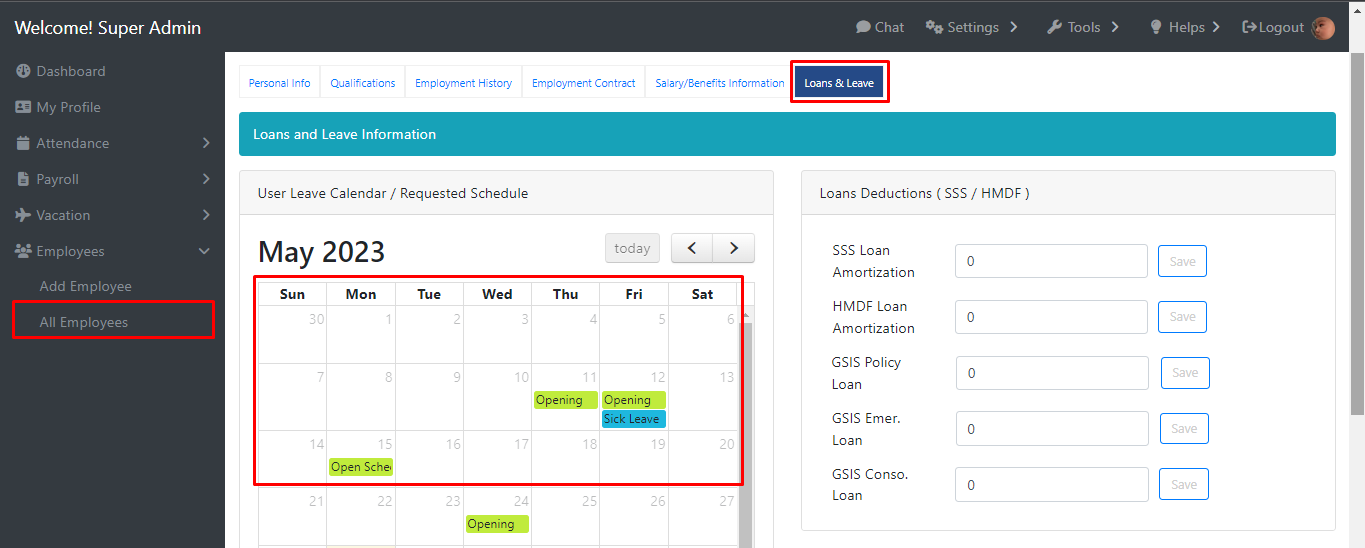
Just click on the calendar dates and add a new schedule.
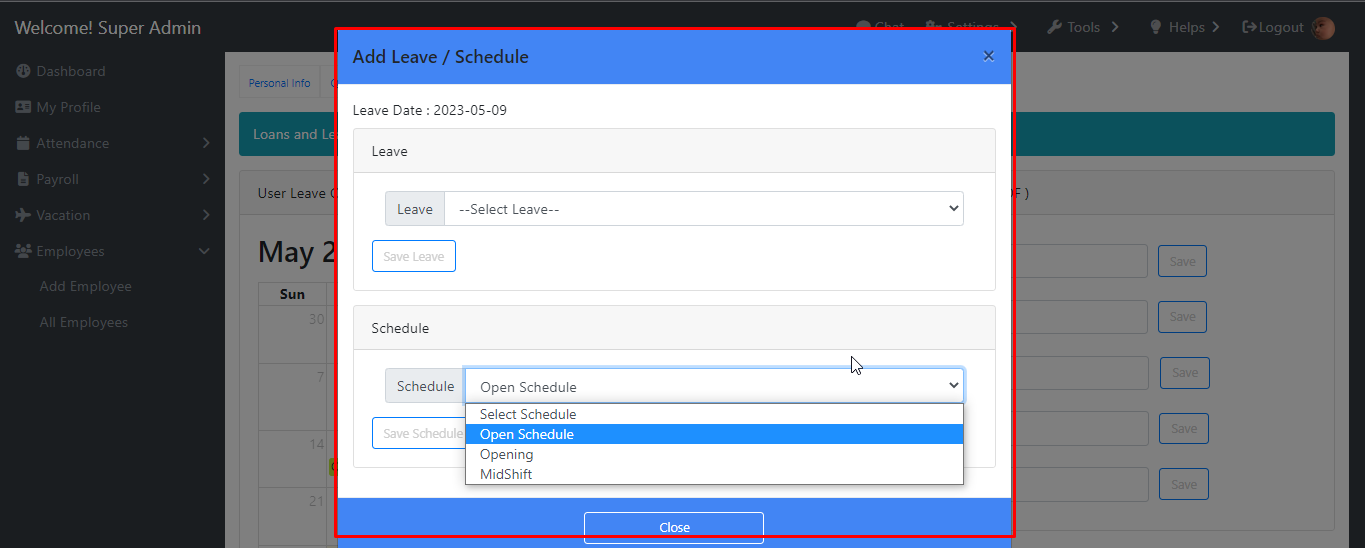
To add a schedule for a user on a specific day, go to Employees > All Employees. Select an Employee to update and go to Loans & Leave tab.
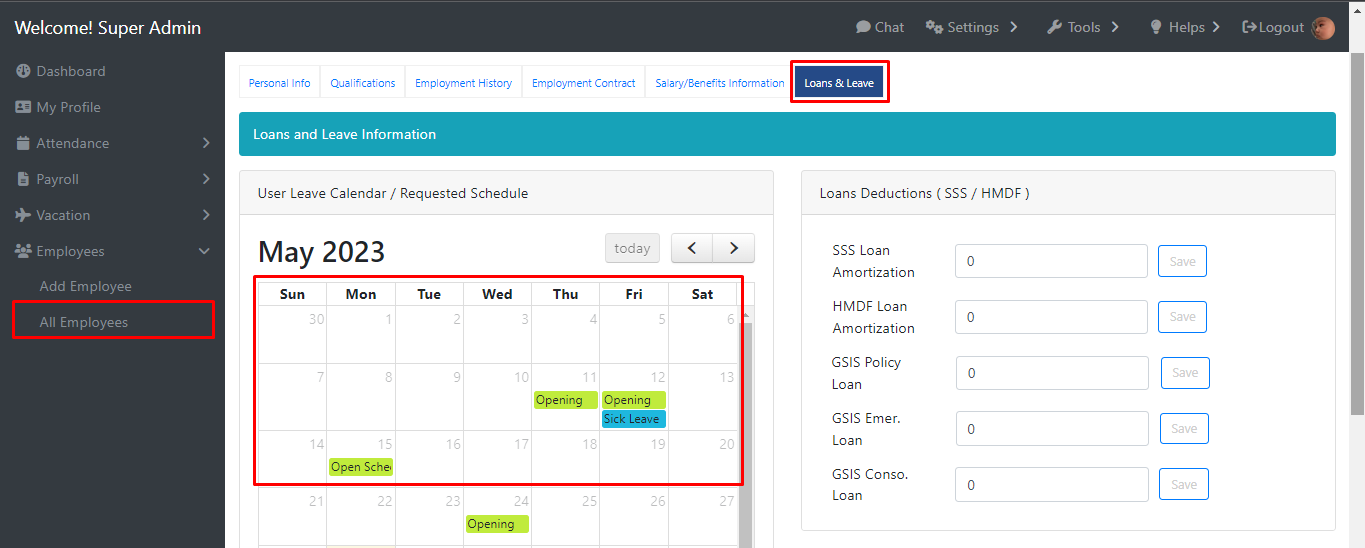
Just click on the calendar dates and add a new schedule.