OVERTIME-RELATED SYSTEM FEATURES:
- On Settings > General Settings, HRs can set an overtime amount. Moreover, the system will use the Employee’s hourly rate if the checkbox is checked.
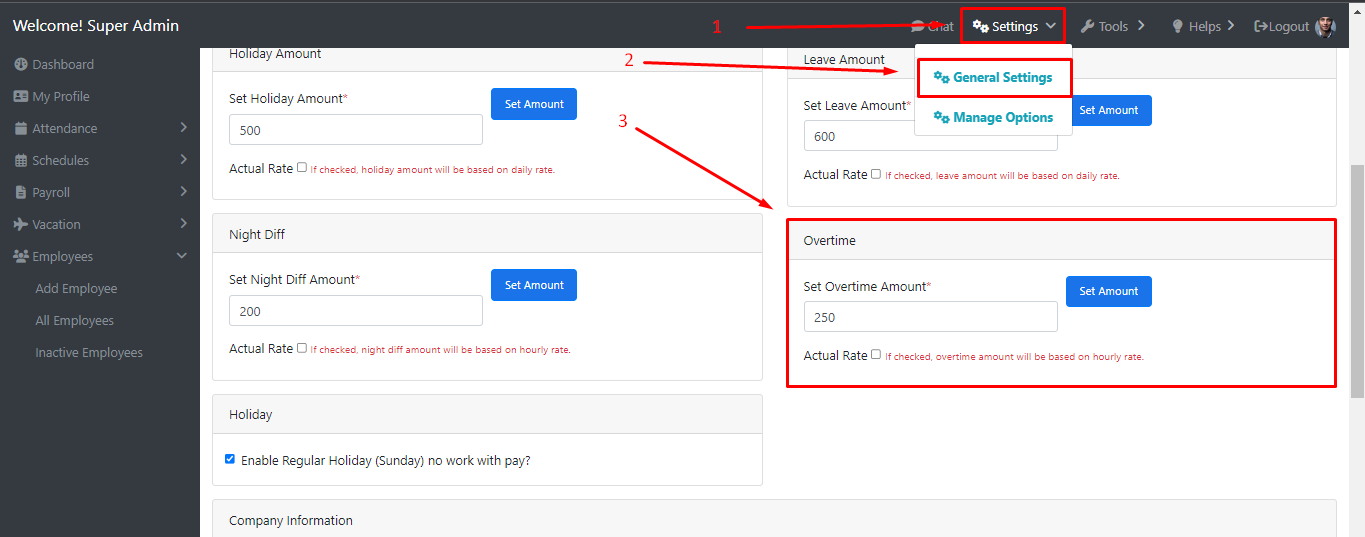
- Another feature is located on “Salary/Benefits Information” page under “Deduction/Contribution Information” section where HRs can set different Overtime amount for each user. Note that the amount entered is divided by 8 in order to get the hourly rate.
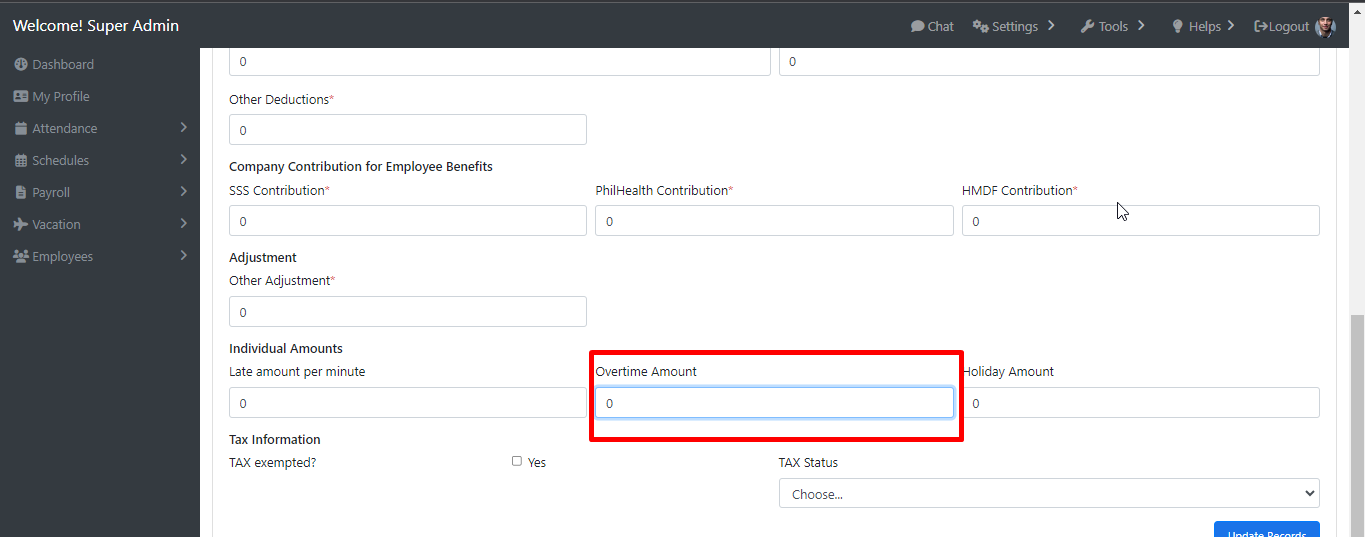
COMPUTATIONS:
- Ordinary Day
hourly_rate x 125% (1.25) x hours_worked - Rest Day
hourly_rate x 169% (1.69) x hours_worked - Special Holiday
hourly_rate x 169% (1.69) x hours_worked - Special Holiday + Rest Day
hourly_rate x 195% (1.95) x hours_worked - Regular Holiday
hourly_rate x 260% (2.60) x hours_worked - Regular Holiday + Rest Day
hourly_rate x 338% (3.38) x hours_worked - Double Holiday
hourly_rate x 390% (3.9) x hours_worked - Double Holiday + Rest Day
hourly_rate x 507% (5.07) x hours_worked
